Check cascading style sheets (CSS) and HTML documents with style sheets with this CSS validator. Enter up to 500 different URLs to check all at the same time and the results of this bulk W3C css validator will show you the information you require.
Quick results from this W3C css validator shows how many errors and warnings are shown on each URL and you can relist the results to show them by most errors or warnings first/last. You can then click on the link Review to see further details as to what the problem is. Export to a CSV file so you can work on it later.
Input list. Enter URL line by line (max 500 URLs)
alert sound when done
Profile: Medium:
Warnings: Vendor Extensions:
Web Of Trust (myWOT.com) ratings
| # | URL | # Error | # Warning | Total | Review |
|---|
-
Related Seo Tools:

Domain Expiry Date Checker. Bulk Check Domain Expiration
This domain expiry lookup tool is great if you're wanting to find out when domain expires, meaning you can register the name yourself. The drop dates are clearly shown and covers all domain extensions such as .com, .net, .org, .biz, .info and more.

Add Prefix And/or Suffix Into Each Line
Use this tool anytime you would like to add text to the beginning and end of lines of text or domains that you have. Use it to wrap lines in formatting instructions or you can use parts of scripting languages.

Bulk Seo Tools Extension For Chrome, Firefox, Opera, Safari
This is an extension that can be added to Chrome, Firefox, Opera or Safari. For free, you can add this extension which lets you filter domains, check pagerank, Alexa rank and Dmoz as well as Whois look up. A must for webmasters.
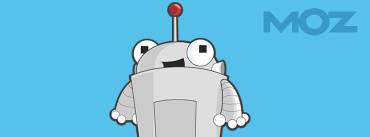
Bulk Domain Authority, Page Authority & Mozrank Checker
Find out the MozRank, page rank, page authority and domain authority of up to 200 URLs at once. This tool is easy to use and the results can be converted to an easy to read CSV file for spreadsheet applications.
